|
|
运行环境:WIN10、WIN11
涉及工具:ExeinfoPe,de4dot,dnSpy,x64dbg
教程类型:汇编取消限制,算法分析等
是否讲解思路和原理:是
以下为图文内容:
Ribbon Creator是所见所得的 Office 功能区编辑器工具
RibbonCreator是用于开发功能区的WYSIWYG接口。RibbonCreator是在VB2005中开发的,需要.NET Framework 2.0版 .
对于Microsoft Access 2007、Microsoft Excel 2007、Microsoft Word 2007
RibbonCreator 2010 对于 Microsoft Access 2010、Excel 2010、PowerPoint 2010、Word 2010
RibbonCreator 2016 对于 Microsoft Access 2013 & 2016、Microsoft Excel 2013 & 2016、Microsoft Word 2013 & 2016、Microsoft PowerPoint 2013 & 2016
RibbonCreator 2019 对于 Microsoft Access 2019、Excel 2019、PowerPoint 2019、Word 2019
RibbonCreator 2021 对于 Microsoft Access 2021、Excel 2021、PowerPoint 2021、Word 2021
它支持为以下控件创建自定义功能区:
标签,组,对话框启动器,标签,按钮(大或小),切换按钮(大或小),编辑框,复选框,下拉控件,组合框控件,按钮组按钮和切换按钮,拆分按钮(大或小),
画廊(大或小),菜单(大或小),动态菜单(大或小)和分隔符(在带有文本的菜单中)
您可以使用适当的对话框(Office IdMso内部图像)为控件选择图像。此外,还可以选择功能区控件的用户定义图像并将其写入Access数据库中的表中。
您可以为支持此功能的控件创建屏幕提示、超级提示和按键提示。
共享版本限制了Office自定义 2个 TAB菜单、5个组合框、10个控件。

官方下载:
RibbonCreator 2021:
https://www.ribboncreator2021.de/downloads/Setup IDBE Ribbon Creator2021_V1.1001.zip
https://www.ribboncreator2021.de/downloads/Setup IDBE Ribbon Creator2021_x64_V1.1001.zip
RibbonCreator 2019:
https://www.ribboncreator2019.de/downloads/Setup IDBE Ribbon Creator2019_V1.1006.zip
https://www.ribboncreator2019.de/downloads/Setup IDBE Ribbon Creator2019_x64_V1.1006.zip
RibbonCreator 2016:
https://www.ribboncreator2016.de/downloads/Setup IDBE Ribbon Creator2016_V1.1006.zip
https://www.ribboncreator2016.de/downloads/Setup IDBE Ribbon Creator2016_x64_V1.1006.zip
RibbonCreator 2010:
https://www.ribboncreator2010.de/downloads/SetupRC2010_1.1017.zip
RibbonCreator 2007:
https://www.ribboncreator.de/downloads/SetupRC1.1041.zip
汇编分析:
下载安装 RibbonCreator 2021 X64,主程序为 Ribbon2021.exe,
使用 ExeinfoPe 侦测为 .net 程序。使用 dnSpy 打开程序发现程序混淆处理。

使用 de4dot 脱壳,

按数字/字符串搜索 SHAREWARE 后,在其中查找 2、5、10关键字,匹配特征
搜索到 Ribbon2021.Form1.AddMRU 过程 和Ribbon2021.Form1.CheckControls 函数 中有 SHAREWARE 内容:
在 Form1.AddMRU 过程中有下面代码,如果修改 Not Class22.smethod_19(True) 为 Class22.smethod_19(True),则不显示共享字符 SHAREWARE,即Class22.smethod_19(True)是关键布尔值函数。
If Not Class22.smethod_19(True) Then
Me.Text = strCaption + " - SHAREWARE - " + strNewFile
Return
End If
Me.Text = strCaption + " - " + strNewFile
在Ribbon2021.Form1.CheckControls 函数中,分析Class10.bool_19 应为 True 才不是共享软件的限制。 False为限制。查找该布尔开关Class10.bool_19的函数过程
Public Function CheckControls() As Boolean
Dim result As Boolean
If Class10.bool_19 Then
result = True
Else
Dim str As String = Class7.smethod_41()
Dim str2 As String = Class7.smethod_43()
If Class10.int_6 <= 9 Then
result = True
Else
Interaction.MsgBox("SHAREWARE: " + str + " 10 " + str2, MsgBoxStyle.Information, Class10.string_20)
result = False
End If
End If
Return result
End Function
初步断定,Class22.smethod_19(True) 和 Class10.bool_19 是关键布尔值,为 True 就破除了共享软件的限制。
在 dnSpy 程序中,点击Form1.AddMRU 过程中的 Class22.smethod_19(True),进入此过程。
Public Function smethod_19(Optional bool_0 As Boolean = False) As Boolean
Dim num As Integer = Class13.smethod_17()
Dim num2 As Integer = Class13.smethod_18()
Dim text As String = Application.StartupPath
If Not text.EndsWith("\") Then
text += "\"
End If
Dim text2 As String = Class17.smethod_2()
If Operators.CompareString(text2, "", False) <> 0 Then
text2 = Class17.smethod_1(text2)
If num = 1 Then
Interaction.MsgBox(text2, MsgBoxStyle.OkOnly, Nothing)
End If
Else
text2 = ""
End If
Dim result As Boolean
If Strings.InStr(text2, "joshtewalt@msn.com", CompareMethod.Binary) > 0 Then
result = False
ElseIf Strings.InStr(text2, "kondorosy.csanad@gmail.com", CompareMethod.Binary) > 0 Then
result = False
ElseIf Strings.InStr(text2, "dimitriska@gmail.com", CompareMethod.Binary) > 0 Then
result = False
ElseIf Strings.InStr(text2, "ednardo.mail@gmail.com", CompareMethod.Binary) > 0 Then
result = False
ElseIf Operators.CompareString(text2, "", False) <> 0 Then
Dim value As String = Strings.Left(text2, 1)
Dim num3 As Integer
Try
' The following expression was wrapped in a checked-expression
num3 = CInt(Conversions.ToLong(value))
If num = 1 Then
Interaction.MsgBox(text + Class10.string_19, MsgBoxStyle.OkOnly, Nothing)
End If
If Operators.CompareString(FileSystem.Dir(text + Class10.string_19, FileAttribute.Normal), "", False) = 0 Then
If Not bool_0 Then
Using frmLicFehlt As frmLicFehlt = New frmLicFehlt()
frmLicFehlt.ShowDialog()
End Using
End If
Return False
End If
If num = 1 Then
Interaction.MsgBox("Lig.ga is available", MsgBoxStyle.OkOnly, Nothing)
End If
Catch ex As Exception
Return False
End Try
Dim num4 As Integer = Conversions.ToInteger(Class10.CkTaiTnuSv)
If num3 >= num4 Then
result = True
result = (Strings.InStr(text2, "HeLL 2008", CompareMethod.Binary) = 0 And Strings.InStr(text2, "=", CompareMethod.Binary) = 0)
If num2 = 0 Then
If Class10.bool_18 Then
If Operators.CompareString(FileSystem.Dir(text + Class10.string_19, FileAttribute.Normal), "", False) <> 0 Then
If num = 1 Then
Interaction.MsgBox("Lig.ga = " + Class22.smethod_60(text + Class10.string_19).ToString(), MsgBoxStyle.OkOnly, Nothing)
End If
result = Class22.smethod_60(text + Class10.string_19)
Else
result = False
End If
End If
ElseIf num = 1 Then
Interaction.MsgBox("No check of the Lic.ga file", MsgBoxStyle.OkOnly, Nothing)
End If
Else
result = False
End If
Else
result = False '鼠标右键,进入编辑IL指令,ide.i4.0修改为ide.i4.1,result = True,即为注册
End If
Return result
End Function
查找 Class10.bool_19 ,发现 frmOptions.CheckLic 中有此字符。很明显,frmOptions.CheckLic 就是证书验证注册过程:
Public Sub CheckLic()
Dim flag As Boolean = False
Dim flag2 As Boolean = True
Dim num As Integer = Class13.smethod_17()
Dim num2 As Integer = Class13.smethod_18()
Dim text As String = Application.StartupPath
If Not text.EndsWith("\") Then
text += "\"
End If
Me.lblWarning.Visible = False
If Operators.CompareString(Me.txtLicence.Text, "", False) <> 0 Then
Try
Me.lblWarning.Visible = False
Dim text2 As String = Class17.smethod_1(Me.txtLicence.Text)
If num = 1 Then
Interaction.MsgBox(text2, MsgBoxStyle.OkOnly, Nothing)
End If
If Strings.InStr(text2, "joshtewalt@msn.com", CompareMethod.Binary) > 0 Then
flag = False
ElseIf Strings.InStr(text2, "ednardo.mail@gmail.com", CompareMethod.Binary) > 0 Then
flag = False
Else
Dim text3 As String = Strings.Left(text2, 1)
If num = 1 Then
Interaction.MsgBox(text3, MsgBoxStyle.OkOnly, "License version")
End If
Dim num3 As Integer
Try
num3 = Conversions.ToInteger(text3)
Catch ex As Exception
flag = False
GoTo IL_23F
End Try
Dim num4 As Integer = Conversions.ToInteger(Class10.CkTaiTnuSv)
If num2 = 1 AndAlso Operators.CompareString(FileSystem.Dir(text + Class10.string_19, FileAttribute.Normal), "", False) = 0 Then
Using frmLicFehlt As frmLicFehlt = New frmLicFehlt()
frmLicFehlt.ShowDialog(Me)
End Using
flag2 = False
flag = False
ElseIf num3 >= num4 Then
flag = True
If Strings.InStr(text2, "HeLL 2008", CompareMethod.Binary) = 0 And Strings.InStr(text2, "=", CompareMethod.Binary) = 0 Then
flag = True
If num2 = 0 Then
If Class10.bool_18 Then
If num = 1 Then
Interaction.MsgBox("1. Lig.ga = " + Class22.smethod_60(text + Class10.string_19).ToString(), MsgBoxStyle.OkOnly, Nothing)
End If
If Operators.CompareString(FileSystem.Dir(text + Class10.string_19, FileAttribute.Normal), "", False) <> 0 Then
If num = 1 Then
Interaction.MsgBox("2. Lig.ga = " + Class22.smethod_60(text + Class10.string_19).ToString(), MsgBoxStyle.OkOnly, Nothing)
End If
flag = Class22.smethod_60(text + Class10.string_19)
Else
flag = False
End If
End If
ElseIf num = 1 Then
Interaction.MsgBox("No check of the Lic.ga file", MsgBoxStyle.OkOnly, Nothing)
End If
Else
flag = False
End If
Else
flag = False
End If
End If
IL_23F:
If flag Then
Class17.smethod_4(Me.txtLicence.Text)
Dim text4 As String = Strings.Mid(text2, 3)
Me.txtLicenceName.Text = text4
Me.txtLicenceName.Visible = True
Me.lblAddLicence.Visible = False
Me.txtLicence.Visible = False
Me.btnAddLicence.Visible = False
Me.btnBuy.Visible = False
Me.btnSelectFiles.Visible = False
Class10.bool_19 = True
Else
Class10.bool_19 = False
End If
GoTo IL_2F4
Catch ex2 As Exception
Class10.bool_19 = False
GoTo IL_2F4
End Try
End If
If flag2 Then
Me.lblWarning.Visible = True '编辑IL指令,ide.i4.1修改为ide.i4.0,Me.lblWarning.Visible =False,不显示警告,即为注册
End If
Me.txtLicence.Text = ""
IL_2F4:
If Operators.CompareString(Me.txtLicenceName.Text, Me.string_0, False) = 0 Then
If flag2 Then
Me.lblWarning.Visible = True '编辑IL指令,ide.i4.1修改为ide.i4.0,Me.lblWarning.Visible = False,不显示警告,即为注册
End If
Me.txtLicence.Text = ""
Class10.bool_19 = False '编辑IL指令,ide.i4.0修改为ide.i4.1,Class10.bool_19 = True,即为注册
End If
End Sub
保存 Ribbon2021.exe 模块,程序已经逆向,但注册名为空。
在 frmOptions.method_3中 改:text = "这是完整注册版:洞庭鱼",显示注册名。
Private Sub method_3()
Me.string_0 = "SHAREWARE" & vbCrLf & vbCrLf & " · 2 Tabs" & vbCrLf & " · 3 Groups" & vbCrLf & " · 10 Controls"
Me.lblWarning.Visible = False
Dim text As String = Class17.smethod_2()
If Operators.CompareString(text, "", False) <> 0 Then
text = Class17.smethod_1(text)
Else
text = "" '编辑IL指令,在""中加入字符 这是完整注册版:洞庭鱼
End If
If Class10.bool_19 Then
Strings.Left(text, 1)
If Class10.bool_19 Then
Dim text2 As String = Strings.Mid(text, 3)
Me.txtLicenceName.Text = text2
Me.txtLicenceName.Visible = True
Me.lblAddLicence.Visible = False
Me.txtLicence.Visible = False
Me.btnAddLicence.Visible = False
Me.btnBuy.Visible = False
Me.btnSelectFiles.Visible = False
Else
Dim text2 As String = Me.string_0
Me.txtLicenceName.Text = text2
Me.txtLicenceName.Visible = True
Me.lblAddLicence.Visible = True
Me.txtLicence.Visible = True
Me.btnAddLicence.Visible = True
Me.btnBuy.Visible = True
Me.btnSelectFiles.Visible = True
End If
Else
Dim text2 As String = Me.string_0
Me.txtLicenceName.Text = text2
Me.txtLicenceName.Visible = True
Me.lblAddLicence.Visible = True
Me.txtLicence.Visible = True
Me.btnAddLicence.Visible = True
Me.btnBuy.Visible = True
Me.btnSelectFiles.Visible = True
End If
Me.OkButton.Focus()
End Sub
现在已经完美PJ注册了。
以上是在使用 de4dot 脱壳后PJ程序的,若不脱壳,可以直接使用 dnSpy 或 x64dbg 进行分析调试修改:
1、直接使用 dnSpy 打开未脱壳 Ribbon2021.exe,按上述同样方法进入 Ribbon2021.Form1.AddMRU 模块最后有:
If Not LFGPTTVcnyR0TrfPkp.Bca0OOf2Zm(True) Then
Me.Text = str + jsVuxH0K1keS75PDDNW.USUDEwbkFu(897094) + strNewFile
Return
End If
Me.Text = str + jsVuxH0K1keS75PDDNW.USUDEwbkFu(897128) + strNewFile
点击 Bca0OOf2Zm(True) 进入此过程:
Public Function Bca0OOf2Zm(Optional \u0020 As Boolean = False) As Boolean
Dim num As Integer = yVf3MXWbheppAomy6U.w6Uf5xH49F()
Dim num2 As Integer = yVf3MXWbheppAomy6U.nY2fFwc47d()
Dim text As String = Application.StartupPath
If Not text.EndsWith(jsVuxH0K1keS75PDDNW.USUDEwbkFu(0)) Then
text += jsVuxH0K1keS75PDDNW.USUDEwbkFu(0)
End If
Dim text2 As String = AQWbL0tIS1ots0GARC.LOFO9fZvtd()
If Operators.CompareString(text2, "", False) <> 0 Then
text2 = AQWbL0tIS1ots0GARC.WyFOXEbK6s(text2)
If num = 1 Then
Interaction.MsgBox(text2, MsgBoxStyle.OkOnly, Nothing)
End If
Else
text2 = ""
End If
Dim result As Boolean
If Strings.InStr(text2, jsVuxH0K1keS75PDDNW.USUDEwbkFu(985850), CompareMethod.Binary) > 0 Then
result = False
ElseIf Strings.InStr(text2, jsVuxH0K1keS75PDDNW.USUDEwbkFu(1168428), CompareMethod.Binary) > 0 Then
result = False
ElseIf Strings.InStr(text2, jsVuxH0K1keS75PDDNW.USUDEwbkFu(1168484), CompareMethod.Binary) > 0 Then
result = False
ElseIf Strings.InStr(text2, jsVuxH0K1keS75PDDNW.USUDEwbkFu(985890), CompareMethod.Binary) > 0 Then
result = False
ElseIf Operators.CompareString(text2, "", False) <> 0 Then
Dim value As String = Strings.Left(text2, 1)
Dim num3 As Integer
Try
' The following expression was wrapped in a checked-expression
num3 = CInt(Conversions.ToLong(value))
If num = 1 Then
Interaction.MsgBox(text + GQWPXEyGMYorsw1YN4.Mp1aIbevE3, MsgBoxStyle.OkOnly, Nothing)
End If
If Operators.CompareString(FileSystem.Dir(text + GQWPXEyGMYorsw1YN4.Mp1aIbevE3, FileAttribute.Normal), "", False) = 0 Then
If Not \u0020 Then
Using frmLicFehlt As frmLicFehlt = New frmLicFehlt()
frmLicFehlt.ShowDialog()
End Using
End If
Return False
End If
If num = 1 Then
Interaction.MsgBox(jsVuxH0K1keS75PDDNW.USUDEwbkFu(1168528), MsgBoxStyle.OkOnly, Nothing)
End If
Catch ex As Exception
Return False
End Try
Dim num4 As Integer = Conversions.ToInteger(GQWPXEyGMYorsw1YN4.CkTaiTnuSv)
If num3 >= num4 Then
result = True
result = (Strings.InStr(text2, jsVuxH0K1keS75PDDNW.USUDEwbkFu(985972), CompareMethod.Binary) = 0 And Strings.InStr(text2, jsVuxH0K1keS75PDDNW.USUDEwbkFu(985994), CompareMethod.Binary) = 0)
If num2 = 0 Then
If GQWPXEyGMYorsw1YN4.AO2aQASEFy Then
If Operators.CompareString(FileSystem.Dir(text + GQWPXEyGMYorsw1YN4.Mp1aIbevE3, FileAttribute.Normal), "", False) <> 0 Then
If num = 1 Then
Interaction.MsgBox(jsVuxH0K1keS75PDDNW.USUDEwbkFu(1168570) + LFGPTTVcnyR0TrfPkp.VKv03H9xsp(text + GQWPXEyGMYorsw1YN4.Mp1aIbevE3).ToString(), MsgBoxStyle.OkOnly, Nothing)
End If
result = LFGPTTVcnyR0TrfPkp.VKv03H9xsp(text + GQWPXEyGMYorsw1YN4.Mp1aIbevE3)
Else
result = False
End If
End If
ElseIf num = 1 Then
Interaction.MsgBox(jsVuxH0K1keS75PDDNW.USUDEwbkFu(986056), MsgBoxStyle.OkOnly, Nothing)
End If
Else
result = False
End If
Else
result = False ‘鼠标点此,右键进入在十六进制编辑器中显示指令
End If
Return result
End Function
十六进制编辑器中显示指令:AE 00 00 0A 26 38 02 00 00 00 16 0A 06 2A 00 00 00 01 1C 00 00 02 00 在16上,鼠标右键选择用字节填充选择,将 16 改为 17 ,即 result = True

同理,在 Ribbon2021.frmOptions.CheckLic()
Public Sub CheckLic()
If jsVuxH0K1keS75PDDNW.YXWD4k2ZvC(1928) Then
Dim flag As Boolean = False
Dim flag2 As Boolean = True
Dim num As Integer = yVf3MXWbheppAomy6U.w6Uf5xH49F()
Dim num2 As Integer = yVf3MXWbheppAomy6U.nY2fFwc47d()
Dim text As String = Application.StartupPath
If Not text.EndsWith(jsVuxH0K1keS75PDDNW.USUDEwbkFu(0)) Then
text += jsVuxH0K1keS75PDDNW.USUDEwbkFu(0)
End If
Me.lblWarning.Visible = False
If Operators.CompareString(Me.txtLicence.Text, "", False) <> 0 Then
Try
Me.lblWarning.Visible = False
Dim text2 As String = AQWbL0tIS1ots0GARC.WyFOXEbK6s(Me.txtLicence.Text)
If num = 1 Then
Interaction.MsgBox(text2, MsgBoxStyle.OkOnly, Nothing)
End If
If Strings.InStr(text2, jsVuxH0K1keS75PDDNW.USUDEwbkFu(985850), CompareMethod.Binary) > 0 Then
flag = False
ElseIf Strings.InStr(text2, jsVuxH0K1keS75PDDNW.USUDEwbkFu(985890), CompareMethod.Binary) > 0 Then
flag = False
Else
Dim text3 As String = Strings.Left(text2, 1)
If num = 1 Then
Interaction.MsgBox(text3, MsgBoxStyle.OkOnly, jsVuxH0K1keS75PDDNW.USUDEwbkFu(985938))
End If
Dim num3 As Integer
Try
num3 = Conversions.ToInteger(text3)
Catch ex As Exception
flag = False
GoTo IL_2D9
End Try
Dim num4 As Integer = Conversions.ToInteger(GQWPXEyGMYorsw1YN4.CkTaiTnuSv)
If num2 = 1 AndAlso Operators.CompareString(FileSystem.Dir(text + GQWPXEyGMYorsw1YN4.Mp1aIbevE3, FileAttribute.Normal), "", False) = 0 Then
Using frmLicFehlt As frmLicFehlt = New frmLicFehlt()
frmLicFehlt.ShowDialog(Me)
End Using
flag2 = False
flag = False
ElseIf num3 >= num4 Then
flag = True
If Strings.InStr(text2, jsVuxH0K1keS75PDDNW.USUDEwbkFu(985972), CompareMethod.Binary) = 0 And Strings.InStr(text2, jsVuxH0K1keS75PDDNW.USUDEwbkFu(985994), CompareMethod.Binary) = 0 Then
flag = True
If num2 = 0 Then
If GQWPXEyGMYorsw1YN4.AO2aQASEFy Then
If num = 1 Then
Interaction.MsgBox(jsVuxH0K1keS75PDDNW.USUDEwbkFu(986000) + LFGPTTVcnyR0TrfPkp.VKv03H9xsp(text + GQWPXEyGMYorsw1YN4.Mp1aIbevE3).ToString(), MsgBoxStyle.OkOnly, Nothing)
End If
If Operators.CompareString(FileSystem.Dir(text + GQWPXEyGMYorsw1YN4.Mp1aIbevE3, FileAttribute.Normal), "", False) <> 0 Then
If num = 1 Then
Interaction.MsgBox(jsVuxH0K1keS75PDDNW.USUDEwbkFu(986028) + LFGPTTVcnyR0TrfPkp.VKv03H9xsp(text + GQWPXEyGMYorsw1YN4.Mp1aIbevE3).ToString(), MsgBoxStyle.OkOnly, Nothing)
End If
flag = LFGPTTVcnyR0TrfPkp.VKv03H9xsp(text + GQWPXEyGMYorsw1YN4.Mp1aIbevE3)
Else
flag = False
End If
End If
ElseIf num = 1 Then
Interaction.MsgBox(jsVuxH0K1keS75PDDNW.USUDEwbkFu(986056), MsgBoxStyle.OkOnly, Nothing)
End If
Else
flag = False
End If
Else
flag = False
End If
End If
IL_2D9:
If flag Then
AQWbL0tIS1ots0GARC.fRROUwIPGM(Me.txtLicence.Text)
Dim text4 As String = Strings.Mid(text2, 3)
Me.txtLicenceName.Text = text4
Me.txtLicenceName.Visible = True
Me.lblAddLicence.Visible = False
Me.txtLicence.Visible = False
Me.btnAddLicence.Visible = False
Me.btnBuy.Visible = False
Me.btnSelectFiles.Visible = False
GQWPXEyGMYorsw1YN4.UIFa2PcyIT = True
Else
GQWPXEyGMYorsw1YN4.UIFa2PcyIT = False
End If
GoTo IL_39D
Catch ex2 As Exception
GQWPXEyGMYorsw1YN4.UIFa2PcyIT = False
GoTo IL_39D
End Try
End If
If flag2 Then
Me.lblWarning.Visible = True ‘鼠标点此,右键进入在十六进制编辑器中显示指令,02 6F BE 0D 00 06 17 6F 17 01 00 0A 02 6F 2C 0E,鼠标右键选择用字节填充选择,17 改为 16,即 = False
End If
Me.txtLicence.Text = ""
IL_39D:
If Operators.CompareString(Me.txtLicenceName.Text, Me.OvaiXCqJKd, False) = 0 Then
If flag2 Then
Me.lblWarning.Visible = True ‘鼠标点此,右键进入在十六进制编辑器中显示指令,02 6F BE 0D 00 06 17 6F 17 01 00 0A 02 6F 2C 0E,鼠标右键选择用字节填充选择,17 改为 16,即 = False
End If
Me.txtLicence.Text = ""
GQWPXEyGMYorsw1YN4.UIFa2PcyIT = False ‘鼠标点此,右键进入在十六进制编辑器中显示指令,0A 16 80 78 00 00 04 2A 00 41 4C,鼠标右键选择用字节填充选择,16 改为 17,即 = True
End If
End If
End Sub
完成不脱壳PJ程序
2、使用 x64dbg 或 UltraEdit 直接打开未脱壳源文件,搜索以下特征码,将16改17,17改16,即可PJ程序。
AE 00 00 0A 26 38 02 00 00 00 16 0A 06 2A 00 00 00 01 1C 00 00 02 00
02 6F BE 0D 00 06 17 6F 17 01 00 0A 02 6F 2C 0E
0A 16 80 78 00 00 04 2A 00 41 4C
|
评分
-
| 参与人数 24 | 威望 +1 |
HB +37 |
THX +12 |
收起
理由
|
|
抱插班主任
| |
|
+ 1 |
|
|
猫妖的故事
| |
|
+ 1 |
|
|
爱编
| |
|
+ 1 |
|
|
再来壹瓶
| |
+ 1 |
|
[吾爱汇编论坛52HB.COM]-软件反汇编逆向分析,软件安全必不可少! |
|
消逝的过去
| |
|
+ 1 |
|
|
花盗睡鼠
| |
+ 2 |
+ 1 |
[吾爱汇编论坛52HB.COM]-吃水不忘打井人,给个评分懂感恩! |
|
Jawon
| |
+ 2 |
|
|
|
一路走来不容易
| |
|
+ 1 |
|
|
Cerolluo
| |
|
+ 1 |
[吾爱汇编论坛52HB.COM]-吃水不忘打井人,给个评分懂感恩! |
|
459121520
| |
+ 1 |
|
|
|
尘埃阿
| |
+ 1 |
|
[吾爱汇编论坛52HB.COM]-感谢楼主热心分享,小小评分不成敬意! |
|
行行行行行行
| |
+ 1 |
|
|
|
爱汇编爱汇编
| |
|
+ 1 |
[吾爱汇编论坛52HB.COM]-感谢楼主热心分享,小小评分不成敬意! |
|
风里去
| |
+ 1 |
|
[吾爱汇编论坛52HB.COM]-软件反汇编逆向分析,软件安全必不可少! |
|
yexing
| |
|
+ 1 |
|
|
飞刀梦想
| |
+ 1 |
|
|
|
zxjzzh
| |
+ 2 |
|
[吾爱汇编论坛52HB.COM]-学破解防破解,知进攻懂防守! |
|
xgbnapsua
| |
|
+ 1 |
|
|
l278785481
| |
+ 1 |
|
|
|
Wayne
| |
+ 1 |
|
[吾爱汇编论坛52HB.COM]-吃水不忘打井人,给个评分懂感恩! |
|
hbyaojing
| |
+ 1 |
|
|
|
temp
| |
+ 1 |
+ 1 |
|
|
米沫
| |
+ 1 |
|
|
|
Shark恒
| + 1 |
+ 20 |
+ 1 |
[吾爱汇编论坛52HB.COM]-软件反汇编逆向分析,软件安全必不可少! |
查看全部评分
|
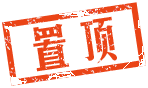
 |RSS|手机版|小黑屋|帮助|吾爱汇编
(
|RSS|手机版|小黑屋|帮助|吾爱汇编
(  京公网安备11011502005403号 , 京ICP备20003498号-6 )|网站地图
京公网安备11011502005403号 , 京ICP备20003498号-6 )|网站地图